 ReFox Help - Split application
ReFox Help - Split application ReFox Help - Split application
ReFox Help - Split application
only for FoxPro 2.*, Visual FoxPro 3.0 and higher
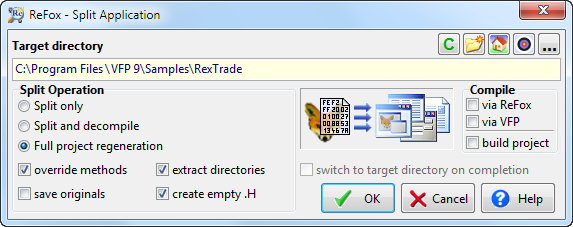
 split application - project regeneration
split application - project regeneration
This provides a quick and easy method to split and decompile an application. Embedded components (project entries such as VCX, FRX, SCX and FXP) will be created by splitting the FoxPro EXE, DLL or APP file. In addition, all compiled source is automatically decompiled and a corresponding source file created. In the case of Visual FoxPro VCX and SCX (Classes and Forms) any object code in the data file will be decompiled into non-populated Method fields.
If decompilation is not required, use split only instead.
If 'full regeneration' is selected, the .PJX and all project components are regenerated.
Important: if editing of Visual FoxPro forms or classes is required before rebuilding the project,
you have to issue a
COMPILE FORM <path>*.SCX
or
COMPILE CLASSLIB <path>*.VCX
ReFox XII can do this automatically,
see - synchronization
Makefile command - Split.
Makefile command - Split Only.
---
rexsplit.html